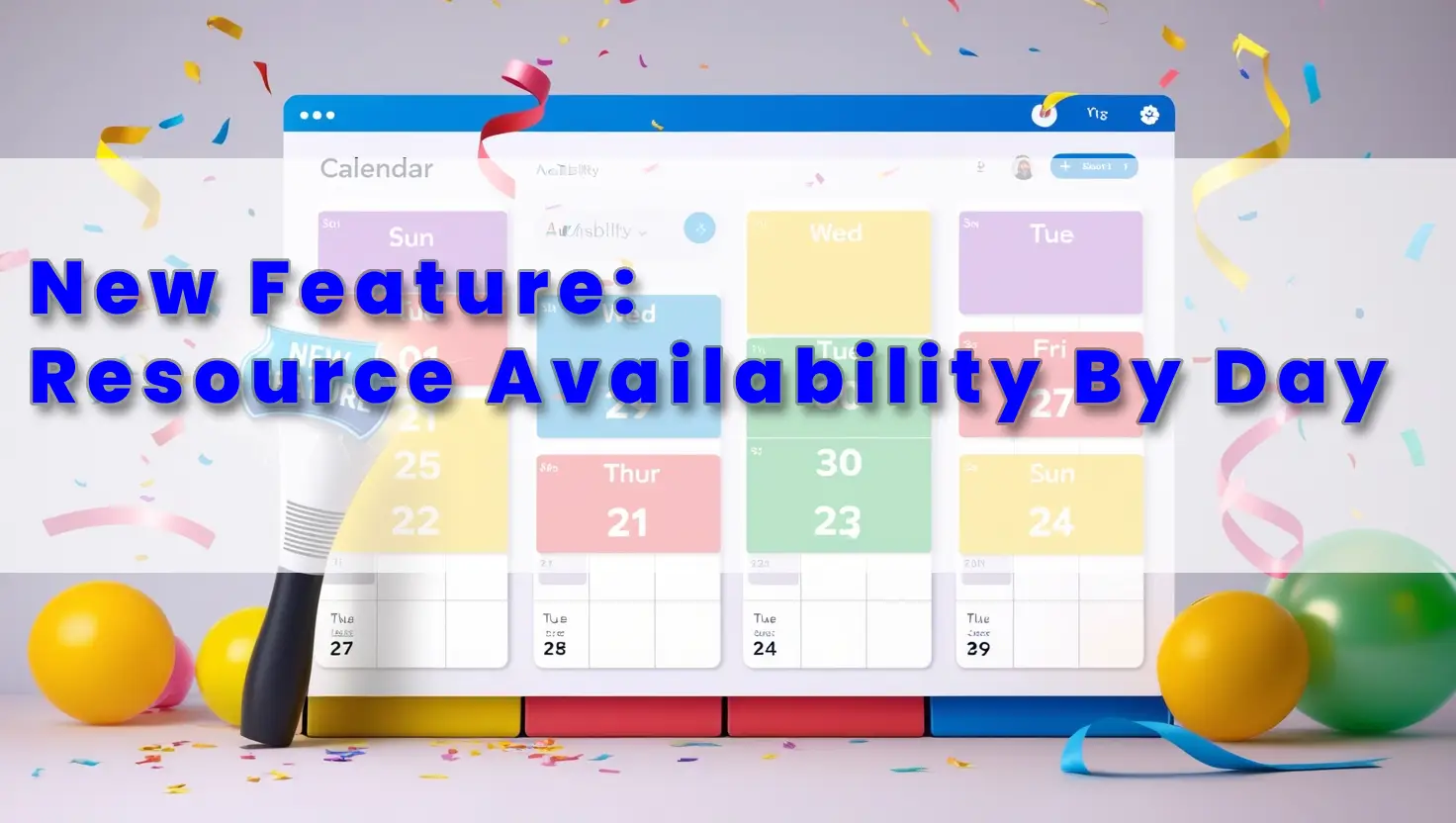
Flexible Resource Scheduling Now Available in ManageMemberships!
We’re excited to introduce a powerful new feature in ManageMemberships that enhances how you manage resource availability: Varying Schedules Based on the Day of the Week!
What’s New?
Previously, resource availability in ManageMemberships was fixed, meaning all resources had the same operating hours each day. Now, with our latest update, you have full control over your resource schedules, allowing different availability based on the day of the week.
How It Works
With this new feature, you can set custom schedules for each day. For example:
- Sunday: 12 PM – 9 PM
- Monday – Saturday: 7 AM – 5 PM
This flexibility is perfect for businesses that have different hours on weekends, adjust for peak and off-peak times, or cater to special events.
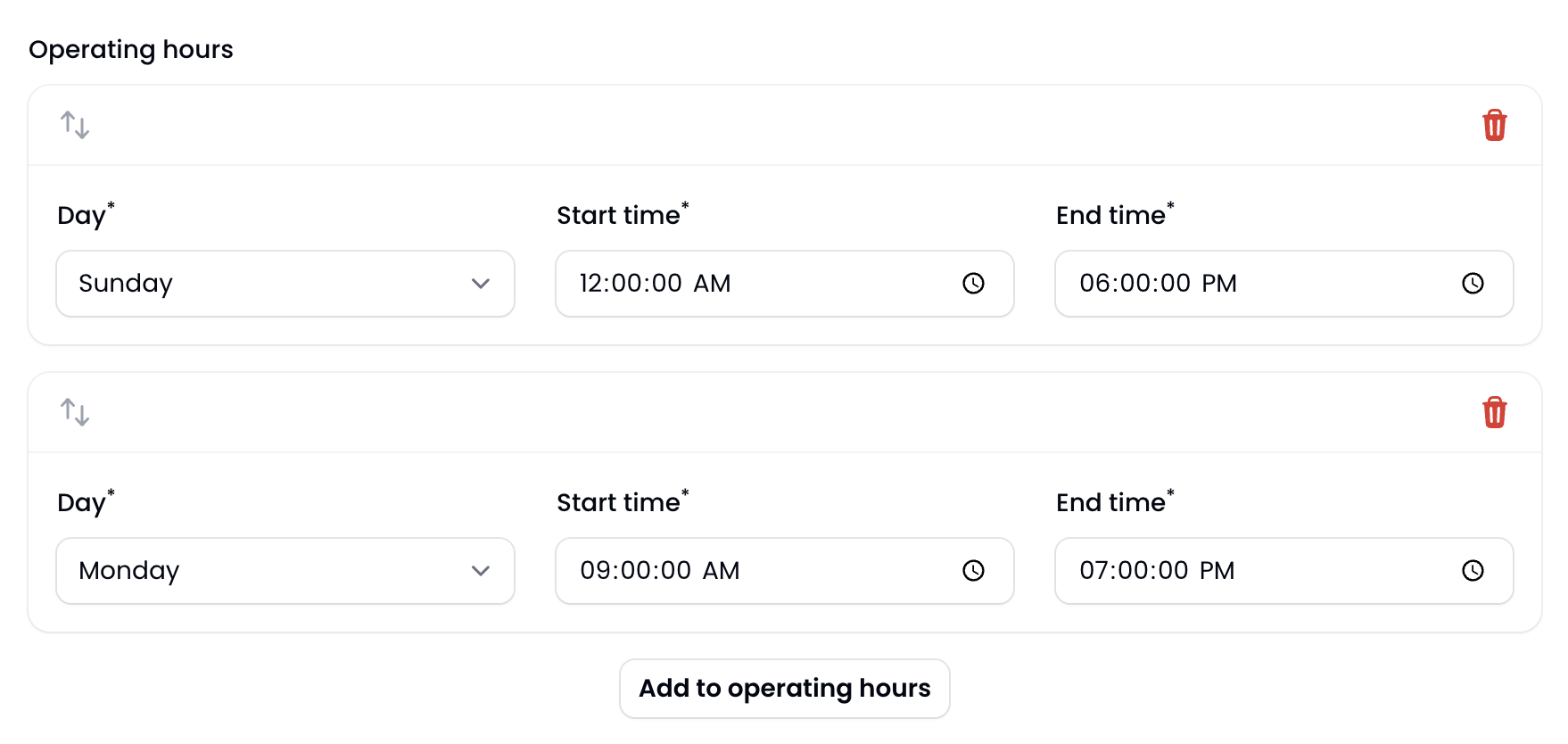
Why This Matters
This update brings several benefits:
- More Accurate Scheduling: Ensure resources are only bookable when they’re actually available.
- Better Customer Experience: Prevent scheduling conflicts and provide clarity for members.
- Optimized Resource Utilization: Adjust based on demand, ensuring resources are used efficiently.
How to Set It Up
Getting started is simple:
- Navigate to the Resources section in your dashboard.
- Select the resource you want to modify.
- Scroll down to Operating Hours and manage the days it’s available.
- Save your changes, and you're all set!
Start Using Custom Scheduling Today!
This update is now live, and we can’t wait for you to try it out! Log in to your ManageMemberships dashboard and start customizing your resource availability today.
Need help? Our support team is always here to assist!
Stay tuned for more updates as we continue to enhance your scheduling experience with ManageMemberships!

